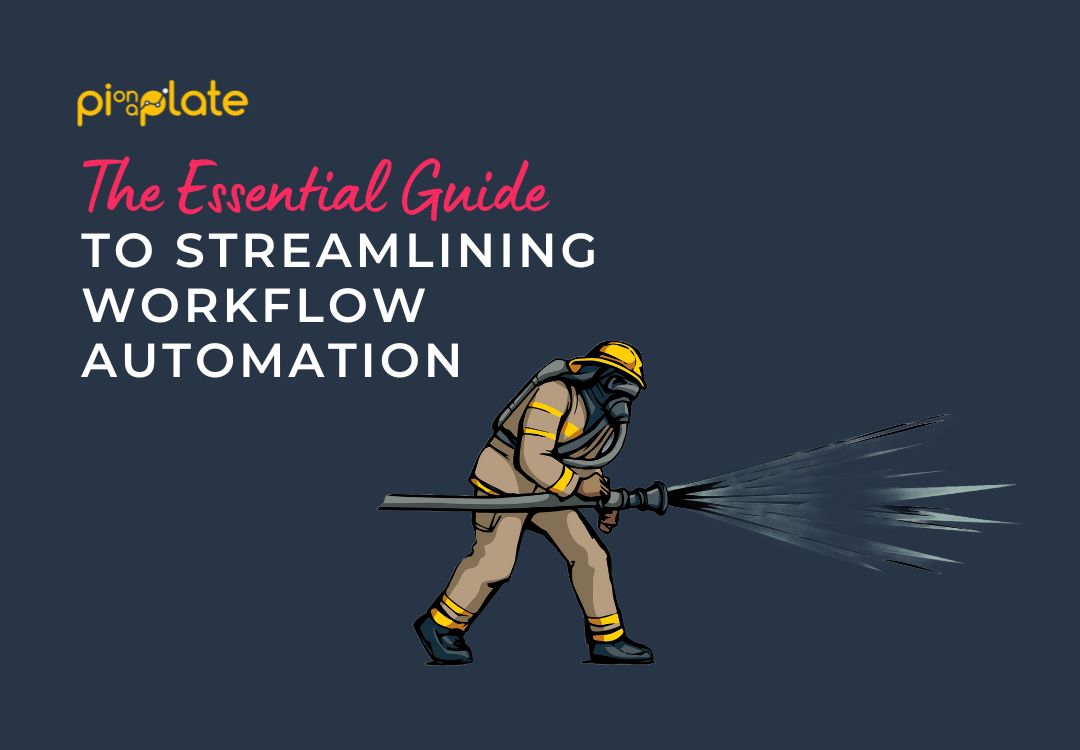If you are an executive in a mid to large organisation, you are probably faced with an overwhelming number of tasks and decisions daily. In fact, McKinsey research found that if you’re an executive, you could spend nearly 40% of your day making decisions. With so many choices to make, the last thing you need is cumbersome processes and data that are out of reach or hard to pull together. You likely feel trapped in a never-ending firefighting cycle, battling outdated workflows that distract you from what truly matters.
The difficult thing is – though you know their building is going up in flames around you – calling the fire brigade doesn’t seem like a great option either – deep down, you’re worried the truck will run you over as a pulls to a screaming halt.
When done right, though, streamlining workflow automation will dowse the flames, equip you with the tools to build a fireproof structure and ensure your organisation stays safe from future incidents… without anyone getting maimed in the process.
Why Streamlining Workflow Automation is Essential
Enhanced Efficiency
Automating repetitive tasks allows your team to focus on high-impact activities. By reducing time spent on mundane tasks, you significantly boost productivity. This not only leads to faster project completion but also empowers your team to innovate and drive business initiatives forward. After all, nobody got promoted for perfecting the art of data entry.
Improved Accuracy and Consistency
Manual processes are often riddled with errors, which can lead to costly mistakes. Automation ensures consistency in data handling and reporting, resulting in reliable outcomes. When every task follows the same automated path, the risk of human error diminishes. Think of it as turning your “oh shit” moments into “f#ck yeh” moments—better decision-making starts here!
Faster Decision-Making
In the corporate world, speed is crucial. Streamlined workflows enable quicker access to information, allowing leaders to make timely decisions (and perhaps less of them?!). With automated processes in place, your leadership team can respond to changes and challenges with agility, keeping their organisation ahead of the curve rather than facing a hockey stick in your end-of-year results.
Cost Savings
While the initial investment in automation might seem daunting (I hear you groaning about the work involved!), the long-term savings are huge. By reducing manual labour and minimising errors, it’s pretty clear to see that you can easily lower operational costs. Streamlining workflows often results in a substantial return on investment, proving that sometimes, spending money is the best way to save money. It’s like buying a treadmill to avoid gym fees!
Scalability
Ask anyone who has ‘been there, done it’, the speed at which you scale comes down to processes and workflows. Automated systems can scale more easily than manual ones, accommodating increased demands without skipping out on the quality. This is essential if you want to expand operations without a proportional increase in overhead.
Enhanced Collaboration
The bigger the team, the bigger the headaches? Not necessarily. Automation helps with team collaboration. It ensures everyone has real-time access to the same data and insights. This transparency makes for better communication and aligns efforts across departments, driving cohesive decision-making and strategy execution. With everyone on the same page, it’s less “Who dropped the ball?” and more “Let’s crush out competition.!”
The Steps to Implementing Workflow Automation
When looking to streamline workflow automation, consider the following key steps:
- Identify Repetitive Tasks: Assess your current processes to pinpoint repetitive tasks that can be automated. These could range from data entry to report generation.
- Prioritise High-Impact Areas: Focus on automating processes that will yield the greatest benefits. This targeted approach ensures a more efficient allocation of resources.
- Design for Simplicity: Remember KISS! Keep automation processes as straightforward as possible. Complex systems can lead to confusion and hinder adoption, so aim for simple, intuitive designs. Can you teach it to a 4-year-old?
- Involve Stakeholders: You really need the whole team on board. Get buy-in early on in the process. Having insights from across the board can lead to better solutions and help ensure a successful implementation.
- Monitor and Adjust: Implement, watch, learn and adjust. Continuous improvement is key to maximising the benefits of automation.
The Role of Power BI in Workflow Automation
There are tools that can help streamline your organisations workflow automation. Power BI is one of my go-to’s and I have helped many organisations establish good workflows using this tool. It’s got a lot going for it, but one key here is its ability to transform data into actionable insights and support real-time decision-making, Power BI can be the cornerstone of your automation strategy and I can help you achieve fast results.